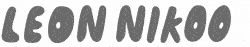How explainer videos can be a great way to engage your audience
An explainer video is a short, engaging video designed to explain a concept, product, or service clearly and concisely. Typically utilizing a combination of animation, motion graphics, and narration, explainer videos break down complex ideas into easily understandable segments. They are widely used in marketing, education, and training to capture attention, enhance understanding, and drive engagement by making information accessible and visually appealing.
The process of making an explainer video is:
Write a good script that takes the consumer along a journey
Storyboard
Design style frames
Design characters if needed
Create an animatic
Animation
Feedback
Sound mix with the music, Voice over and then add any sound effects
What makes a good script?
A good script for an explainer videos starts with an introduction, a middle (the main contents, what you are trying to explain or sell) , a conclusion and most importantly, a call to action. In todays times, attention spans are fairly limited so its best to write scripts no more that 1 to 2 minutes long. 1.5 if possible.
If you don’t have a script writer and need help explaining what your product is about, don’t worry. I have you covered as I work with some very talented writers, like: https://gabriellaold.com/
You can also try writing your script using platforms like chatGPT if you have a low budget and want to craft your explainer video using AI.
Storyboarding
This is the fun part as you get to come up with lots of ideas of how you would translate the clients needs. It is best to start with simple rough drawings to show how you would get from one scene to another. Remember, this is just to show the ideas, not the design. That is further down the line.
Design styleframes
Styleframes and designed storyboard is the stage where you can really start to visualise your brand and see how the story will take shape. Typically, this takes around a few days to a week, depending on how long your explainer video is. Clients get around two to three rounds of amends.
Characters
Using characters in explainer videos enhances relatability and engagement by making the content more personable and easier to understand. Characters help create compelling narratives, evoke emotions, and simplify complex ideas through personification. This leads to better viewer retention and a stronger emotional connection, making the explainer video more effective and memorable.
Animatics
An animatic is where you get the frames from the storyboard and create a Mac-voice over. You then create a rough version of the explainer video so you can see all your frames, how they will transition and get a feel for how the video will flow. This is an important part of the process, as it’s here you can add or remove any content easily.
Animation
Once the assets are ready, we then bring them to life using animation software such as After Effects and Cinema 4D, synchronising the motion with voiceovers, sound effects, and background music. The process includes several stages of review and refinement to ensure smooth transitions and clear communication of the core message. The final step is post-production, where the animated video is polished, adding any final touches before it is ready for distribution. See examples:
Vodafone Instant schools
Finalisation
We’ve gotten this far and we are happy with the animation. We have matched the supplied Voiceover to the film, worked collaboratively with a sound designer to add sound effects, mastered the music and the VO and applied it to the animation. At this stage, we are already to publish your new explainer video. If you feel it needs to be shorter or you’d like to repurpose the animation for social, this can be done too, as all the assets are editable. Now, you’re ready for your animation to be viewed by the rest of the World.
If you’d like to discuss making an explainer video or need more information, feel free to get in touch: